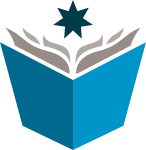Clever Instructions
Clever Instructions
Use the link below to access Clever from a desktop or laptop
Use the app if you are using district issued iPads —> ![]()
STUDENTS:
- Login with your clever badge/QR code
OR
- Log in at https://clever.com/in/maywood89
- Type in your PowerSchool Student ID (2000******) as your username.
- Type in your birthday (DD/MM/YYYY) with the slashes for your password.